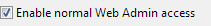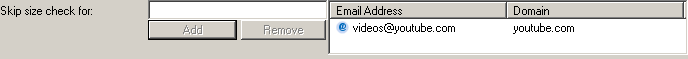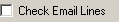Network
- Importing data
Press the import button, also shown as >> when the interface is small, to import data into the list.The following file types are supported:
CSV (Comma delimited) (*.csv)
Text (Tab delimited) (*.txt)
All Files (*.*)
The data should be separated by commas, tab characters or newlines.
Each data entry must match the validation wildcard '*@*.*'. Entries that do not match will be discarded.
Duplicate entries are not imported more than once.
Network Restrictions on received email
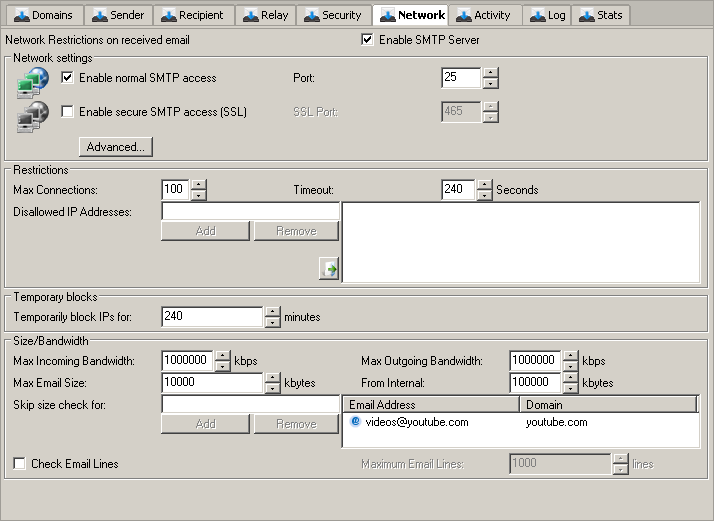
Network settings
Port
the port you wish the server to bind to. If you are using Hexamail as the gateway for your company email, you will typically want to leave this on the default setting of 25

25
25
SSLPortEnable
You can optionally enable this protocol over a secure channel using SSL. If you do not specify a certificate name using the SSLCertificate configuration parameter in the config file (.cfg) one will be created automatically for you. However, as this is an auto-created certificate it will not be signed by a certification authority and may cause warnings in the clients used to connect to this server. If the users of the clients accept the warnings, then SSL can be used immediately. If you do not wish users to see these warnings you need to obtain and install a valid, signed, SSL certificate for your server from a provider such as Thawte, or Verisign. You must then specify the certificate name in the SSLCertificate parameter of the configuration file.
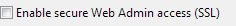
On/Off
false
Restrictions
Max Connections
You can allow a large number of simultaneous connections to provide for large amounts of email users. Set this high if you have lots of users all wishing to connect simultaneously.

1 - 256
32
32
Connect Cache
The total amount of RAM to use for caching during communications. A larger value will consume more of the machine's RAM but result in faster communications.

2 - 64 MBytes
4 MBytes
16 MBytes
Timeout
If no data at all is received from a remote server within this time the connection is dropped
240 Seconds
60 Seconds
Disallowed IP Addresses
This is the list of disallowed IP addresses that cannot connect to your SMTP server. You can use wildcards and ranges (e.g. 192.168.0.0/16, 192.*.*.*, 192.10-50.*.*) or leave blank for no restrictions. By setting this connections from any IP that matches an entry in this list are prevented.
Note that if an IP matches an entry in the allowed IP address it is allowed regardless of matching a disallowed IP
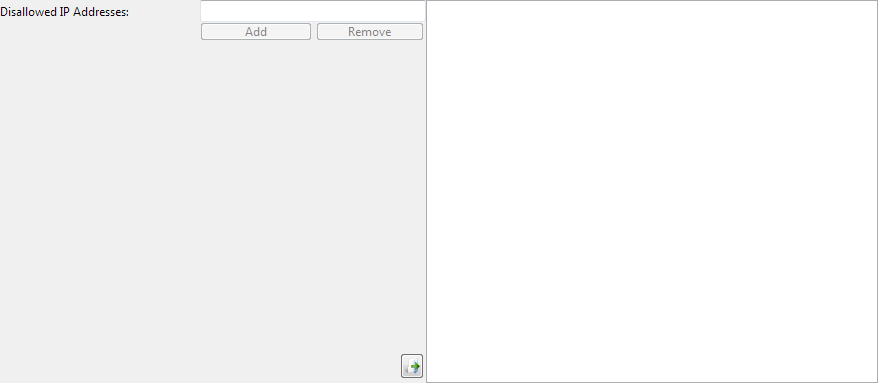
62.235.23.32
Temporary blocks
Size/Bandwidth
Max Incoming Bandwidth
You can throttle the maximum bandwidth allowed for sending email clients to use when communicating with it. Typically you do not need to change this setting.
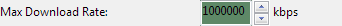
1 - 1000000 kbps
1000000 kbps
64 kbps
Max Outgoing Bandwidth
You can throttle the maximum bandwidth allowed for sending responses to email clients. Typically you do not need to change this setting.
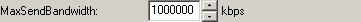
1 - 1000000 kbps
1000000 kbps
64 kbps
Max Email Size
You can set the maximum message size that is allowed to be sent through this server. Remember that this includes the size of the attachments encoded using MIME encoding. Hexamail will disconnect any email client attempting to send larger email.
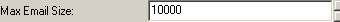
1 - 512000 kbytes
32000 kbytes
10000 kbytes
From Internal
You can set the maximum message size that is allowed to be sent through this server by an internal domain sender address. Remember that this includes the size of the attachments encoded using MIME encoding. Hexamail will disconnect any email client attempting to send larger email.
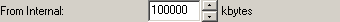
1 - 1000000 kbytes
64000 kbytes
56000 kbytes